Applying a patch in Drupal is a common task for fixing bugs, introducing custom modifications, or testing updates before they are officially released. Patches are text files containing code changes, usually created using Git, that developers can apply to their local or remote Drupal environments. In this guide, we'll walk you through the step-by-step process of applying a patch, ensuring that you can confidently integrate changes while maintaining a smooth workflow.
What is a patch in Drupal?
In Drupal, a patch is a code difference between the actual source code and changes made temporarily in core/contrib/custom modules to add a new feature, fix any existing bugs, or improve existing code. Furthermore, patches are instrumental in rectifying any existing bugs or issues within the Drupal codebase. They provide a means for developers to identify and resolve software defects efficiently, thereby improving the overall stability and reliability of Drupal-based websites and applications. By applying patches to address bugs, developers can ensure a smoother user experience and mitigate potential disruptions caused by software glitches.
The Transient Nature of Patches in Drupal Development
For an issue, multiple people can provide their approaches/solutions (patches). But it completely depends on the maintainer to pick a pull request and merge it, so creating a patch is a temporary solution, and creating a pull request that is merged by the maintainer is a permanent solution.
Is adding a patch for a module a classical approach?
Adding a patch is not the ultimate solution for an issue. The preferred way to solve any issue for a module or add a new feature you need to create an issue on Drupal.org.
There are some pros and cons to using patches:
Pros :
- If you need a specific feature for your site only, but it doesn't necessarily align with the module's goals, you can create a patch for your requirement.
- As a developer, you don’t need to wait for the next release of a core/contributed/custom module.
Cons:
- If you face any issues with a module, encounter an error, or need a new feature for the module, you need to check the existing module issue queue.
- There may be issues with reviewing a patch. Note: If the maintainer does not merge the pull request, you can still use the same pull request to create a patch to solve your issue.
- Open a Pull request changes or use patch file from the issue patch list itself if there is no Merge request.
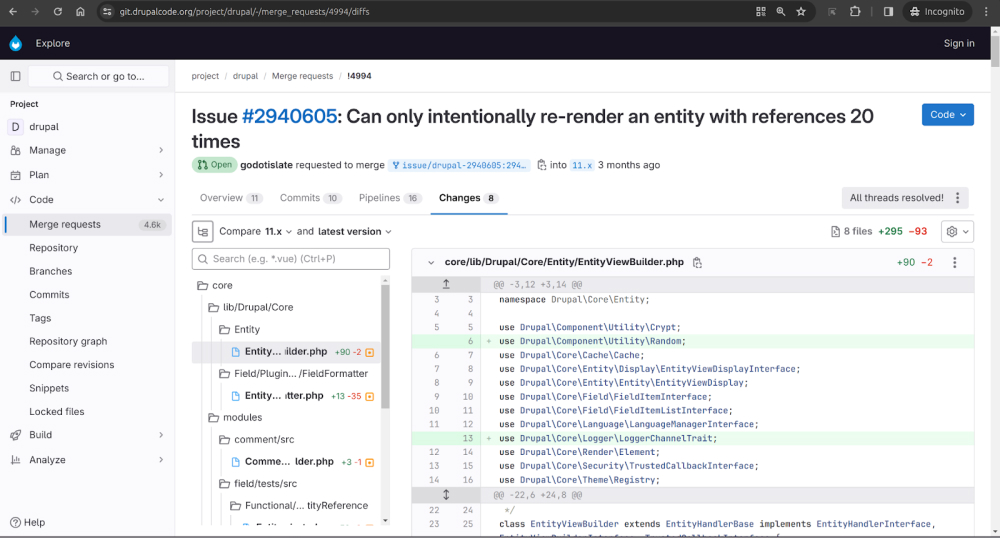
Add .patch at the end of the URL to use it as an external patch.
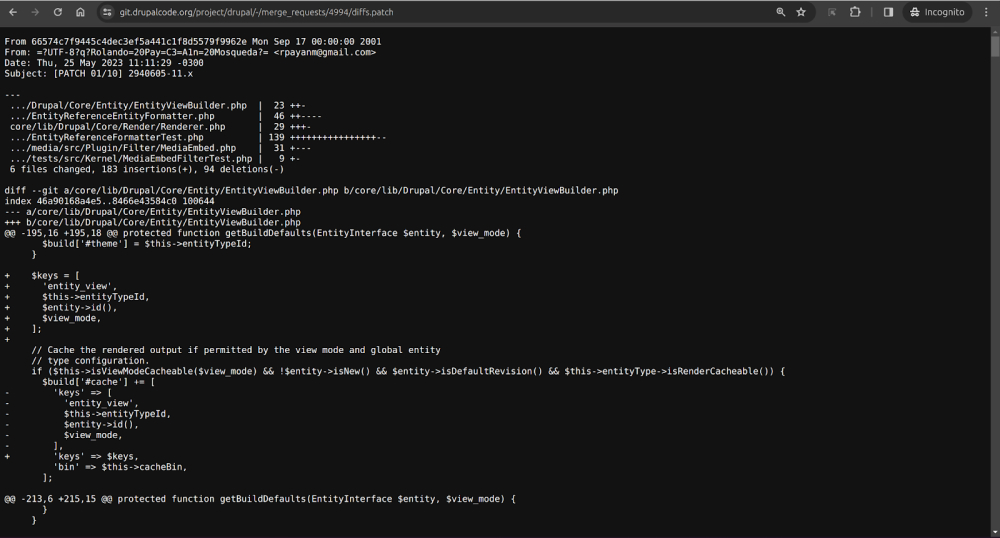
How to add a patch?
In order to use an existing patch, you need to have the cweagans plugin. Using Composer, you can add this to your site:
- composer require cweagans/composer-patches’
- Next, you need to add a patch block under the 'extra' section, as shown in the following piece of code.
"extra": { "patches": { "drupal/module_name": { "Name of the issue": "your patch URL or absolute path of the patch file" } } }Example:
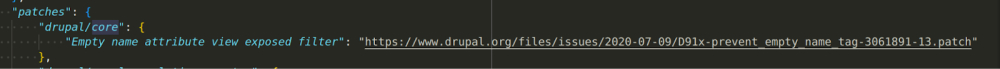
3. run `composer update --lock`.
Steps for creating your own patch:
1. First, go to the module page on Drupal.org and open the source code.
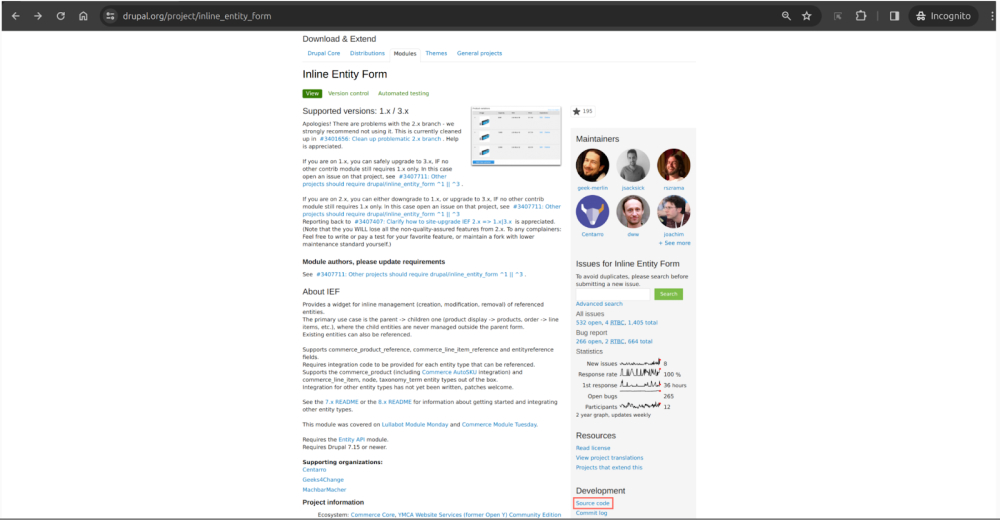
2. Clone the module using HTTP/SSH. Use the Git clone command with the HTTP/SSH URL.
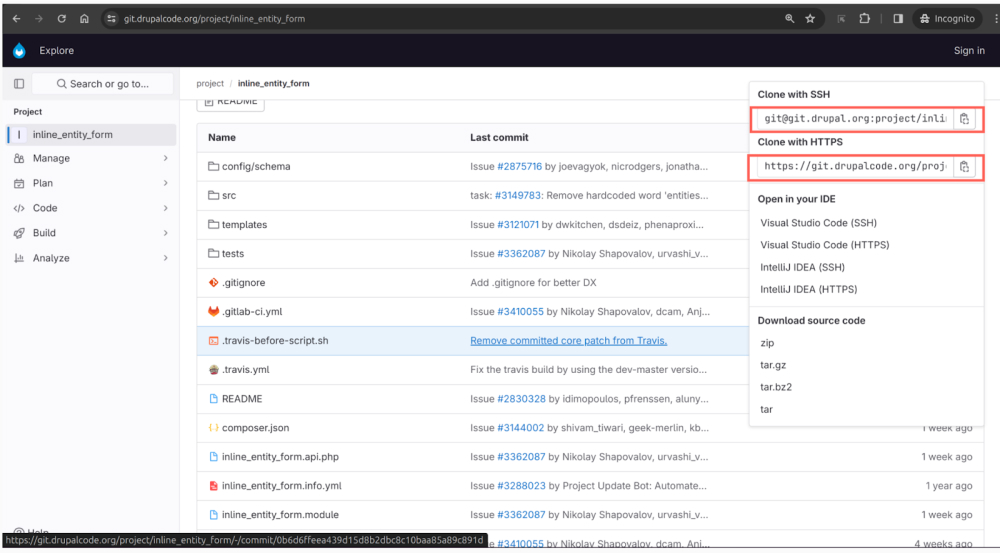
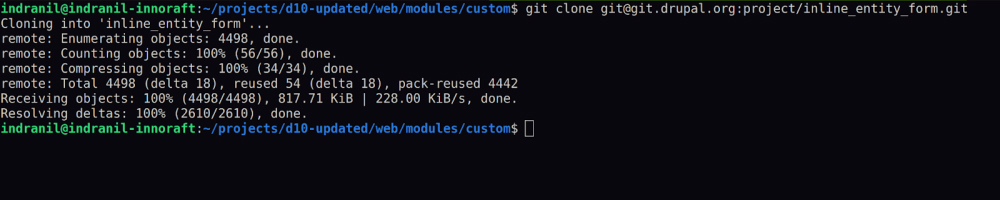
3. Check out to the branch and make the necessary changes for that module.
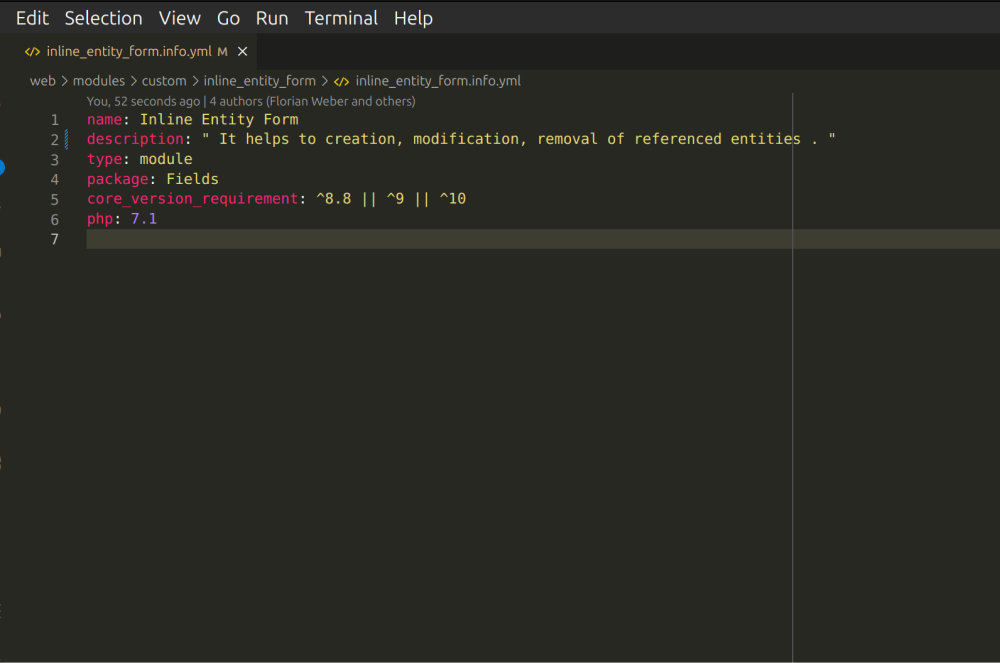
4. Run the following command to generate a .patch file. (e.g., git diff > file_name.patch)
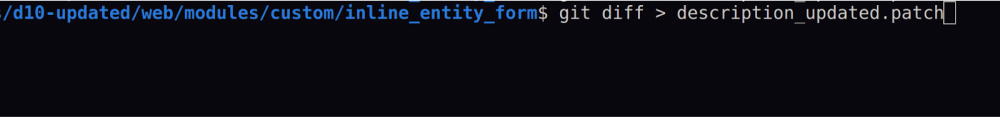
5. After executing the command, a patch file will be generated, encapsulating the modifications you've implemented within your Drupal project. This patch file concisely records the alterations made, documenting the changes for future reference and facilitating collaboration within development teams. development lifecycle.
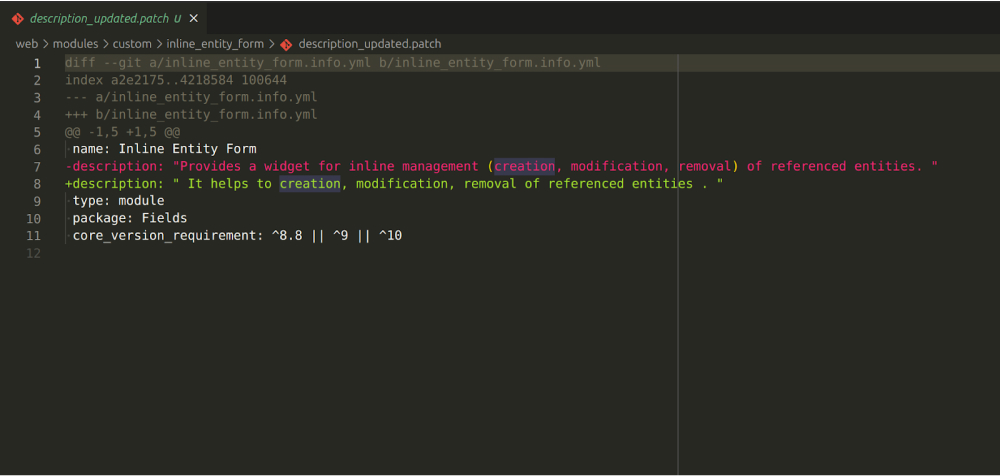
How to add a .patch file using git apply?
1. Go to the branch of the module to which you want to apply the patch.
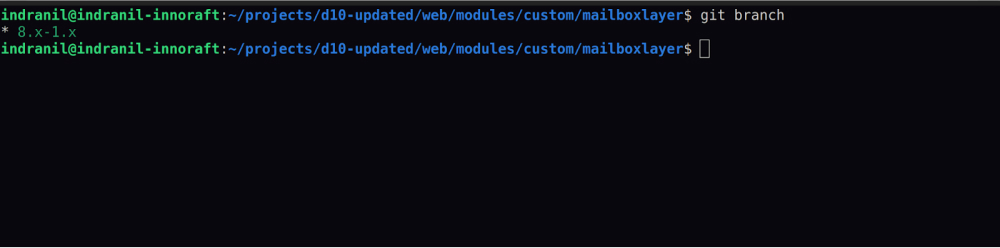
2. Then you can run the git apply file_name.patch
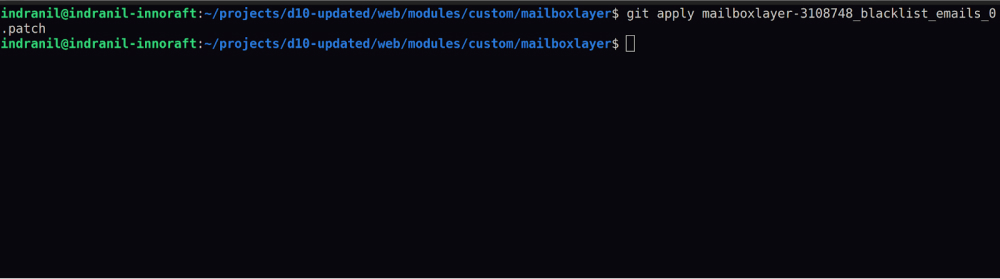
Summary
In conclusion, patches play a crucial role in the Drupal development ecosystem, serving as temporary solutions to address issues, introduce improvements, or add new features to Drupal core, contributed modules, or themes. While patches allow developers to quickly apply changes to their Drupal installations without waiting for official releases, they are not intended as permanent fixes.

