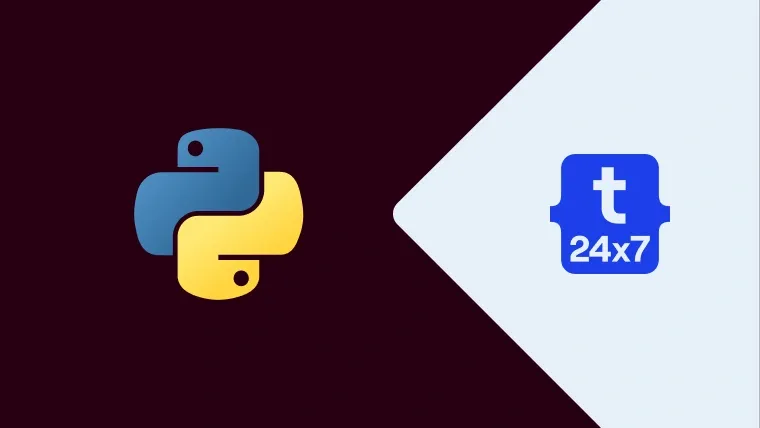Running a Python script from another script while passing arguments allows developers to modularise the program. The OS module or any other subprocess executes the external script, and arguments are appended to the command line.
The blog teaches developers how to run another Python script with arguments in Python. We have discussed three approaches. Continue reading to check out!
How do I run another Python script with arguments in Python?
There are three approaches to run a Python script with arguments in Pythons, and they are:
- Using the subprocess module
- Using exec
- Using the importlib module
Let’s talk about each one of them,
Using Subprocess Module
You can run a Python script from another script using the subprocess module. Here, you can use the subprocess.run function to execute the called_script.py script from caller_script.py and pass arg1, arg2, and arg3 (arguments) as command-line arguments while calling the script. You can later retrieve these arguments using sys.argv and print them.
Example Code:
caller_script.py:import subprocess# Pass arguments to the scriptarg1 = "tutorial"arg2 = "for"arg3 = "developers"# You should now run the script along with the argumentssubprocess.run(['python', 'called_script.py', arg1, arg2, arg3])
called_script.py:import sys# You can now retrieve arguments passed from the calling scriptarg1 = sys.argv[1]arg2 = sys.argv[2]arg3 = sys.argv[3]# code to display the received argumentsprint(f"Arguments received: {arg1}, {arg2}, {arg3}")
Now, Run the Caller Script:
python caller_script.py
Output: Arguments received: tutorial, for, developers
Using exec
You can also run a Python script from another script using exec. The exec function in Python executes dynamically created Python code or scripts.
caller_script.py:# First define argumentsarg1 = "tutorial"arg2 = "for"arg3 = "developers"# Second, execute called script along with the argumentsexec(open("called_script.py").read(), {'arg1': arg1, 'arg2': arg2, 'arg3': arg3})
called_script.py:# Next, retrieve argumentsarg1 = globals().get('arg1', None)arg2 = globals().get('arg2', None)arg3 = globals().get('arg3', None)# Finally, print argumentsprint(f"Arguments received: {arg1}, {arg2}, {arg3}")
Now, Run the Caller Script python caller_script.py
Output: Arguments received: tutorial, for, developers
Using importlib module
You can also run a Python script from another script using the importlib module. This module dynamically imports modules and can be used to execute Python scripts. You can import the script as a module and then call its functions to pass arguments to them.
Example Code
caller_script.py:import importlib.util# Start with defining the argumentsarg1 = "tutorial"arg2 = "for"arg3 = "developers"# Second import called script as modulespec = importlib.util.spec_from_file_location("called_script", "called_script.py")called_script = importlib.util.module_from_spec(spec)spec.loader.exec_module(called_script)#Next call function with the argumentscalled_script.main(arg1, arg2, arg3)
called_script.py:def main(arg1, arg2, arg3):# Print argumentsprint(f"Arguments received: {arg1}, {arg2}, {arg3}")if __name__ == "__main__":import sys# Retrieve argumentsarg1 = sys.argv[1]arg2 = sys.argv[2]arg3 = sys.argv[3]# Call the main functionmain(arg1, arg2, arg3)
Now, Run the Caller Script:python caller_script.py
Output: Arguments received: tutorial, for, developers
Summary
These three methods allow developers to run another Python script with arguments in Python, where "arg1," "arg2," etc., can be your choice. You can choose any of the three methods that best fit your requirements.